Why useful
OM-D cameras do have an automatic eye sensor, which detects when you are looking through the viewfinder and switching on the viewfinder. This is very useful, as you don’t have to think about switching LC display and viewfinder when you would like to use the viewfinder. In some cases this function is unwanted. Switching the automatic sensor with the menu is time-consuming and might be the reason why you are missing a shot. Therefore there is a shortcut to change the behavior of the eye sensor quite fast.
How to set-up the automatic eye sensor

1 Press end hold the „Monitor“ (LV) button.
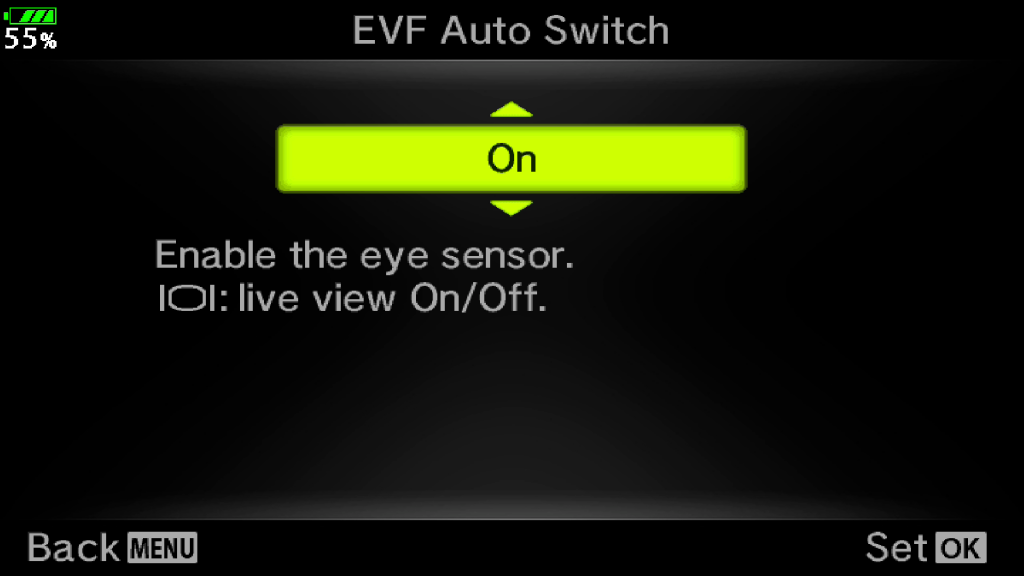
2 The „EVF Auto Switch“ menu opens and you could change the eye sensor on or off.

3 When the eye sensor is switched off use the „Monitor“ button to switch between the back monitor and electronic viewfinder


