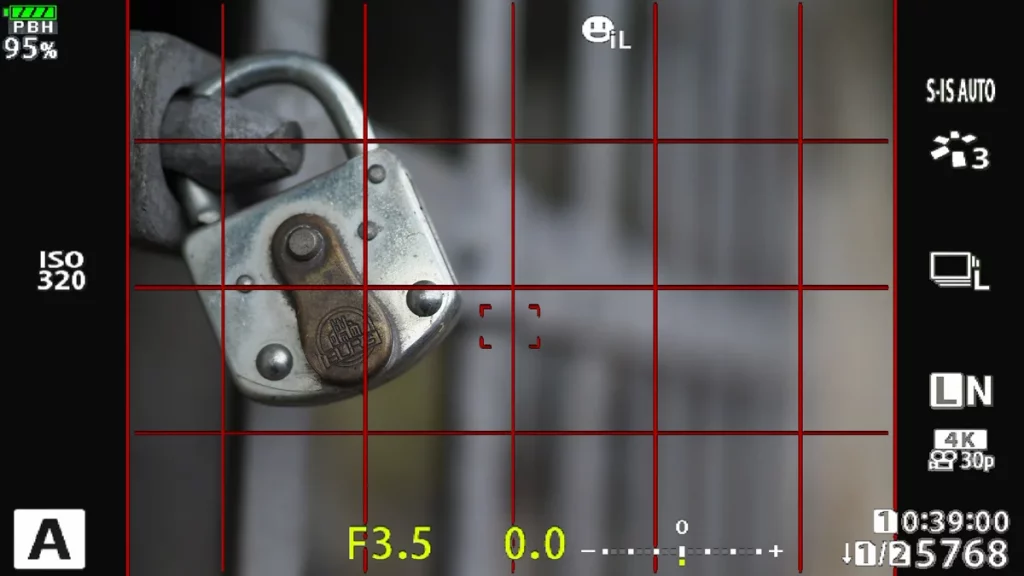Silent mode is for the situation in which sound and flash are objectionable. Therefore in the factory setting flash is deactivated. In some situations, you might like to use flash. For example when you would like to use flash in focus bracketing or HighRes mode. To activate flash you have to make the following settings.
1 Press the “Menu” button to open the menu and choose the menu “Camera2”.

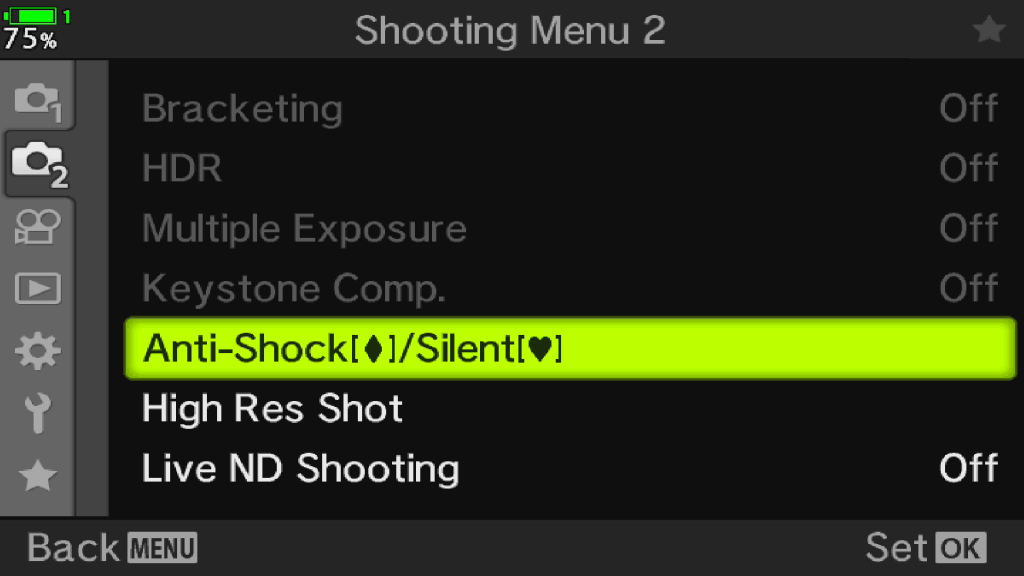
2 Choose “Anti-Shock / Silent” and press the right cursor button.
3 Choose “Silent Mode Settings” and press again the cursor button to the right.
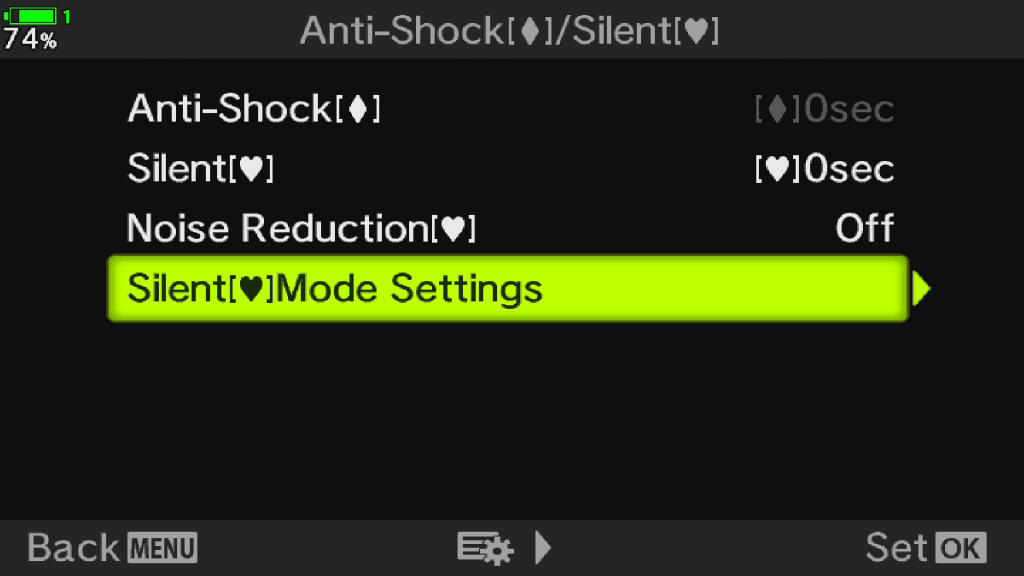
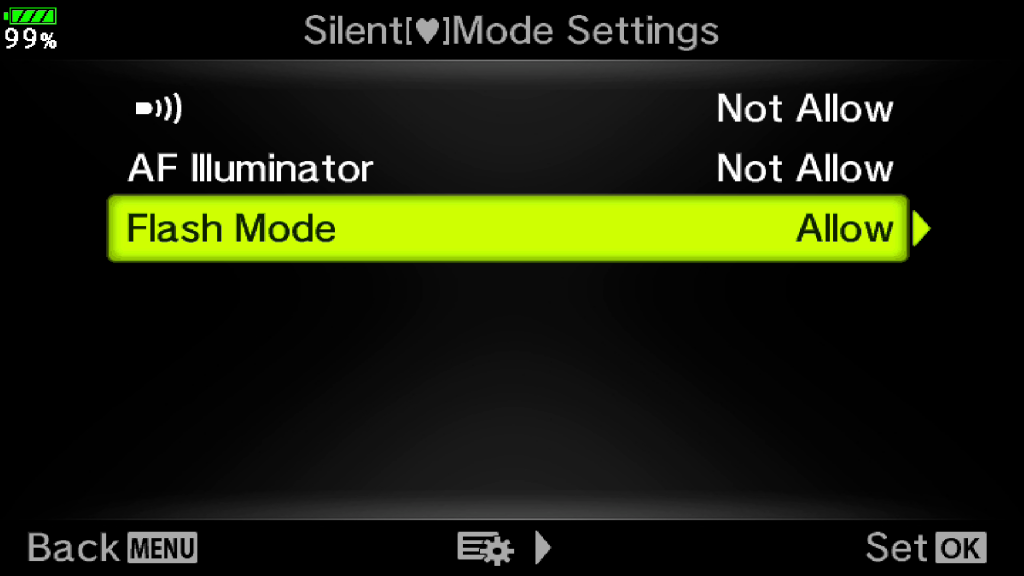
4 Choose “Flash Mode” and press right again. Choose “Allow” and press the “OK” button.
Attention: When you are using in silent mode the flash shortest sync time is 1/60 sec. (E-M1X, E-M1 Mark III, E-M1 Mark II, and E-M5 Mark III) respectively 1/15 sec. (E-M5 Mark II, PEN-F, and E-M10 series)