The RM-WR1 is a wired and Bluetooth remote control. Once connected, it effortlessly triggers the OM-1 or the OM-1 Mark II. Connecting it is also simple.
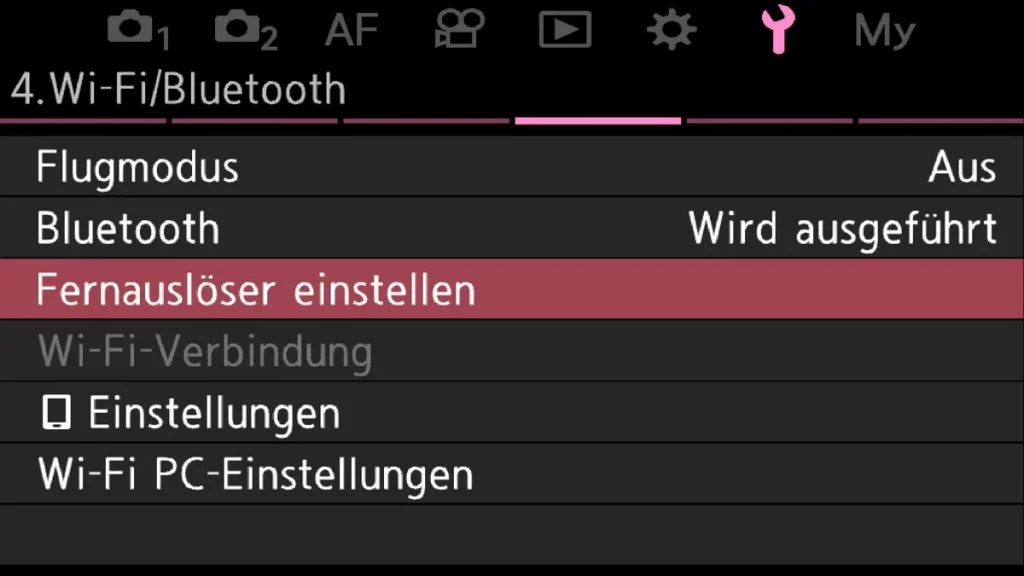
1. To connect the camera with the RM-WR1, open the wrench menu, go to page 4, and then “Remote Control Settings.”
2 In the submenu that appears, select “Pairing.” This puts the camera into the mode to connect with the RM-WR1.
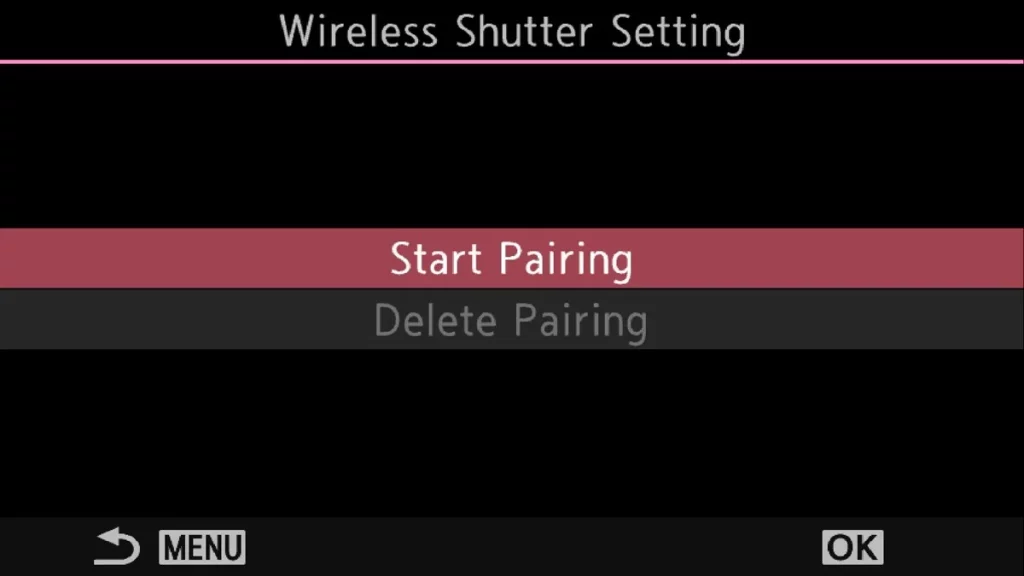

3 To put the RM-WR1 into pairing mode, turn the switch on the RM-WR1 to “Connect” and hold it until the LED turns on.
4 The connection process takes a moment. Once the camera is connected to the RM-WR1, you will receive a confirmation message on the camera monitor.

If you prefer to watch the whole process in a video, you can watch the video below.
If you would like to have this instruction on your phone, I made an Instagram Reel. Just click this link and save the Reel to have access on the go.




Pingback: RM-WR1 Compatibility