In opposite to cellphones, cameras have to rely on the GPS signal for localization. The connection to satellites can take longer and therefore it could happen that the location information is not available when you take the image. That’s why the E-M1X supports the so Called assisted GPS (A-GPS). A-GPS saves the rough satellite position of the region in the camera. This helps the camera to find the satellite position and can locate the camera easier and faster.
Download A-GPS data
Olympus offers software for your home PC/Mac which is called “Olympus A-GPS Utility”, but I prefer to use it on my mobile OI.track as this allows me to download and transfer the A-GPS data at any time. OI.track is available on the Play Store or App Store, depending on whether you are using Android or iOS mobile phones. You can download and install the A-GPS data as flows.
How to improve GPS signal speed
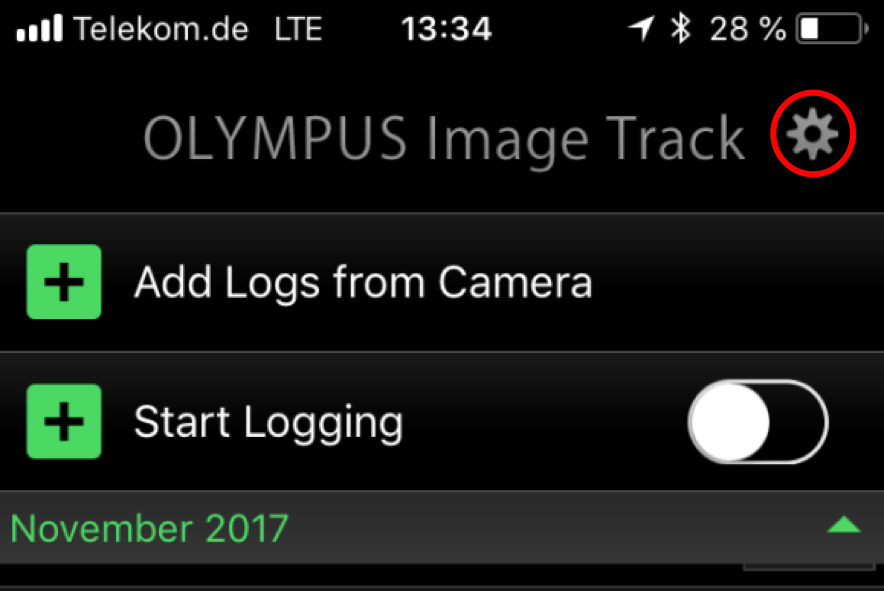
1 Start OI.track and open settings by clicking the gear wheel in the upper right corner.
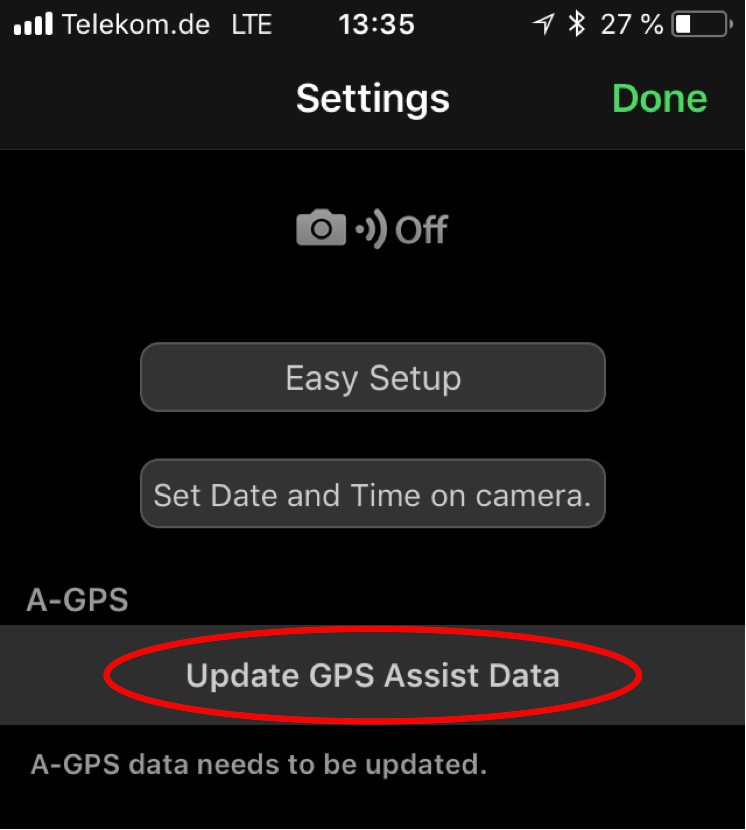
2 In the settings you find the button “Update GPS Assets Data”.
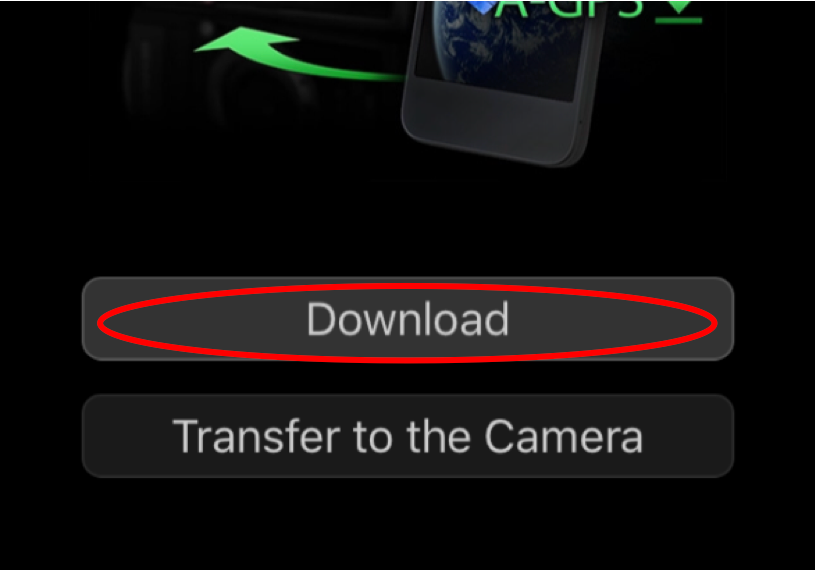
3 A dialog opens to start the download…
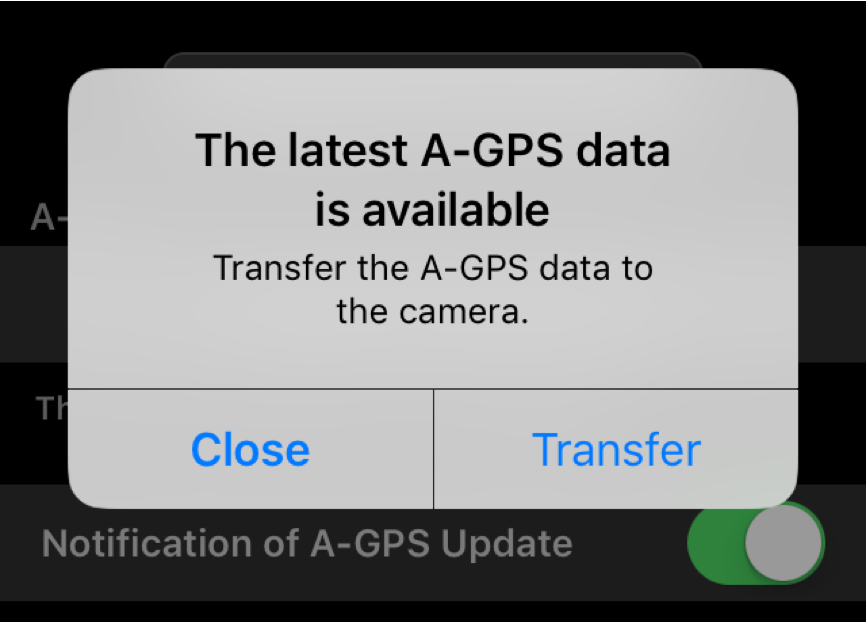
4 As soon as the data. is downloaded, start WiFi on your camera. When your camera is recognized by OI.track the software asks you whether you would like to use the newly downloaded A-GPS data. Please accept by pressing “Transfer”.
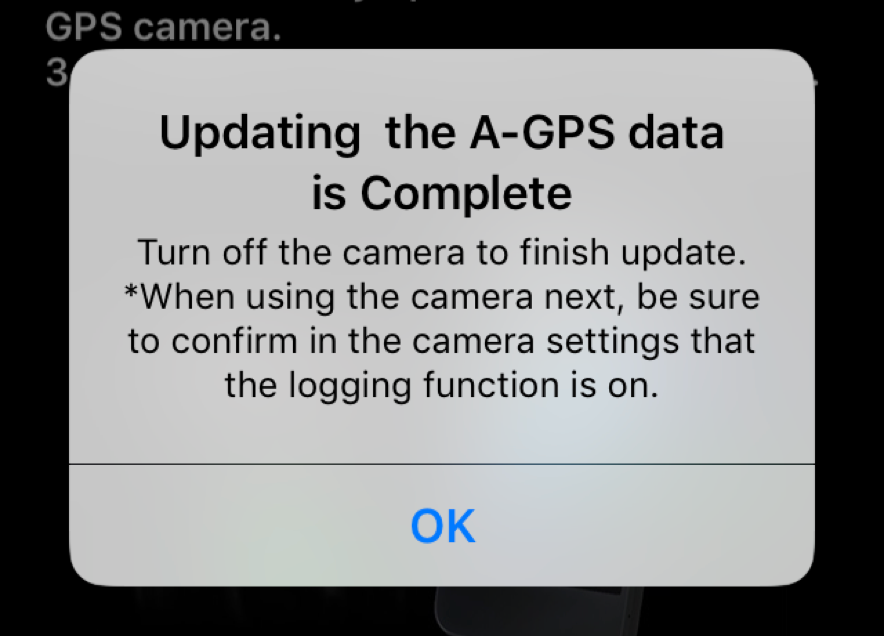
5 As soon as the A-GPS data is uploaded to the camera you have to restart your camera once. Afterward, you are ready to use them…


