In the first four parts of my AF Guide, I concentrated on the settings for optimising autofocus. In this part, I would like to focus on the topic of exposure. The OM-1 offers the option of combining spot metering with the autofocus areas. This allows you to ensure that the main subject is correctly exposed
Settings for OM-1 spot metering
If you want to combine the OM-1 spot metering with the AF fields, you have to make the following settings on the OM-1.
1 Go to “Camera menu 1” and select “Spot Metering” and press “OK”.
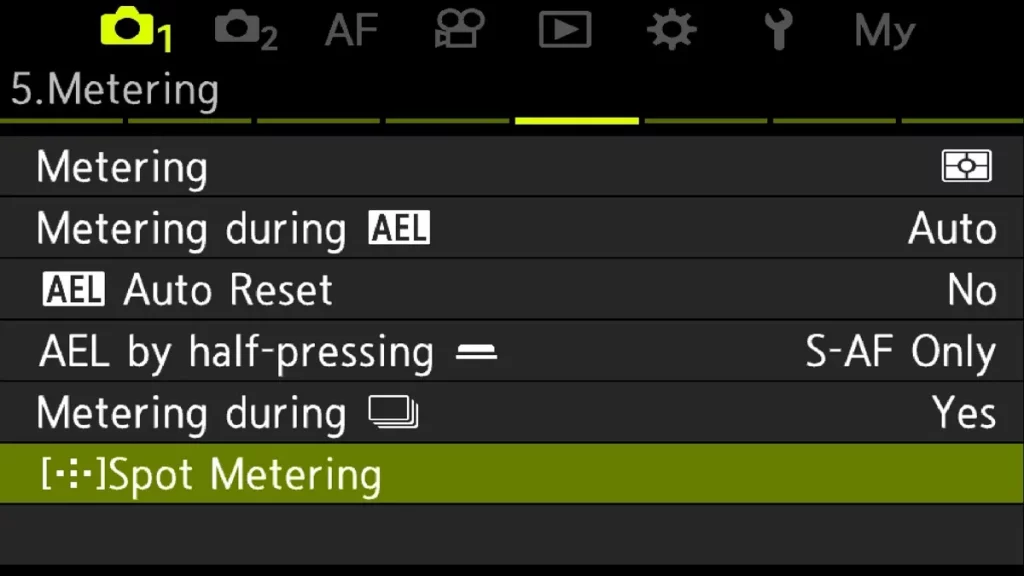
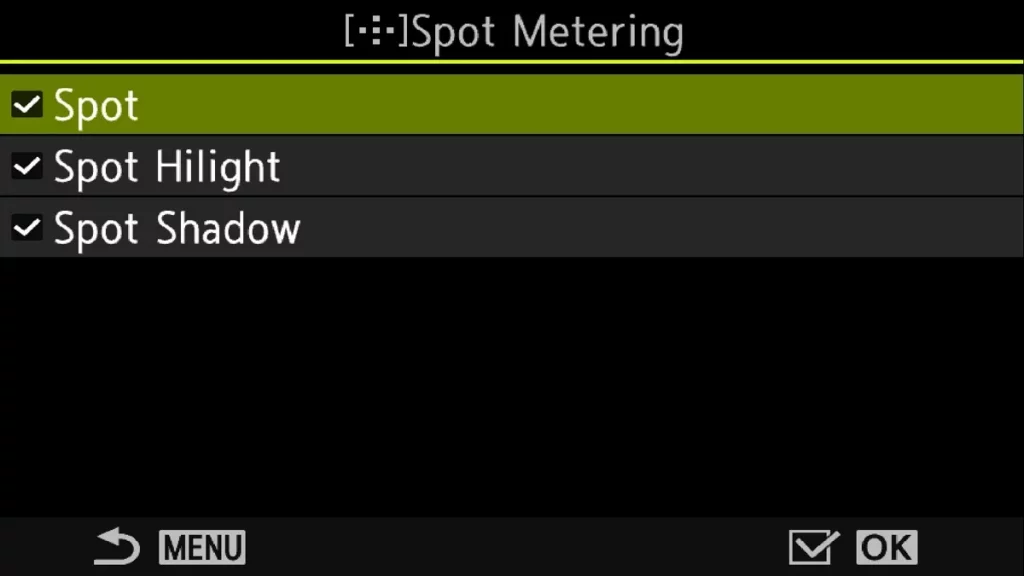
2 Select which spot metering mode you want to link to the AF point (Spot, Spot Highlight, Spot Shadow) and press “OK”.
3 Exit the menu and press “OK” to open the Super Control Panel. Select “Spot metering” as the exposure mode and confirm by pressing the shutter button halfway.
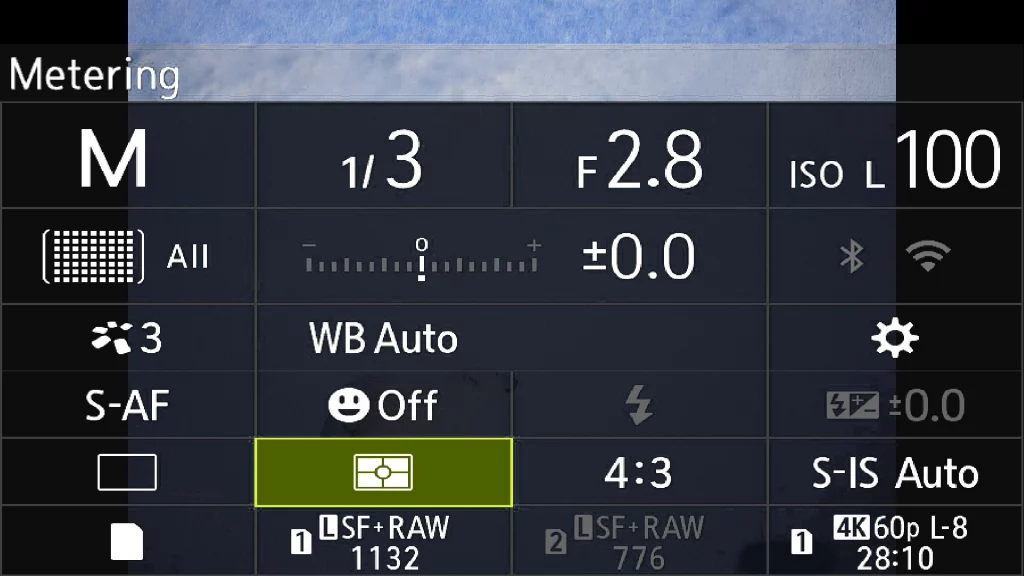
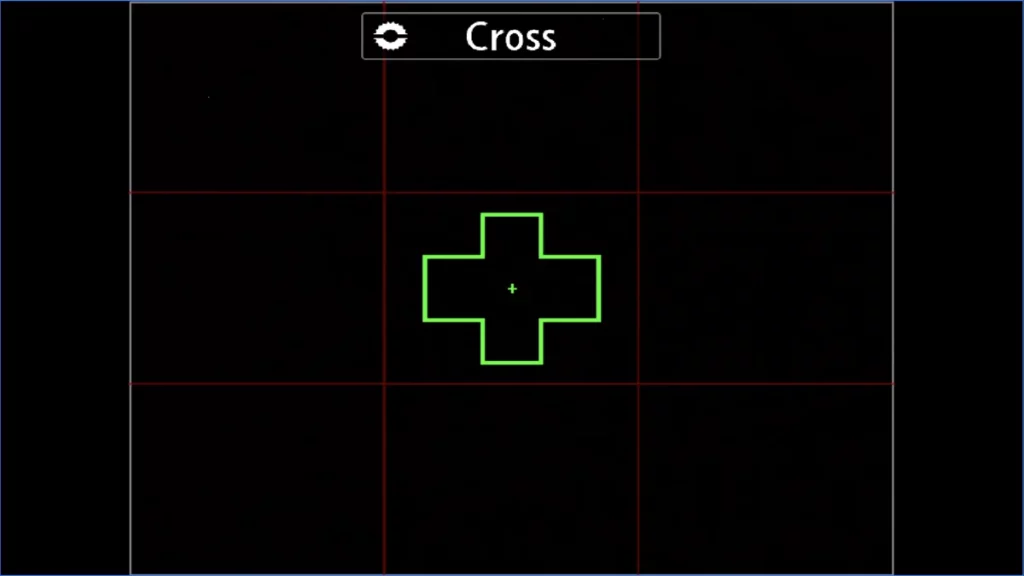
4 Select a focus field. By moving the AF field back and forth, you can check whether the coupling has worked. The exposure should change when you move the AF field.
By holding the camera steady and moving the AF fields, you can check whether the spot metering is coupled with the AF fields. If this is the case, the exposure must change depending on the content below the AF fields. The best way to test this is to display the histogram to see what changes.
Please note that this setting only works with the preset AF fields. If you define your own AF fields, these cannot be combined with spot metering.
This is the fifth part of my AF Guide. If you are still missing something, leave a comment. I am also happy if you leave me other topics that interest you.




Pingback: Autofocus guide OM-1 - AF limiter - Michael Guthmann