Why useful
As photographers try to have the AF field on the main object of the image, a link of spot metering capabilities with the AF field ensures that the main object is exposed correctly. Compared to a centred spot metering this function leads to more correct exposed images.
How to link spot metering with the AF field
1 Go to „Custom Menu“ and choose „E3“. Select „Spot Metering“ and press the „OK“ button
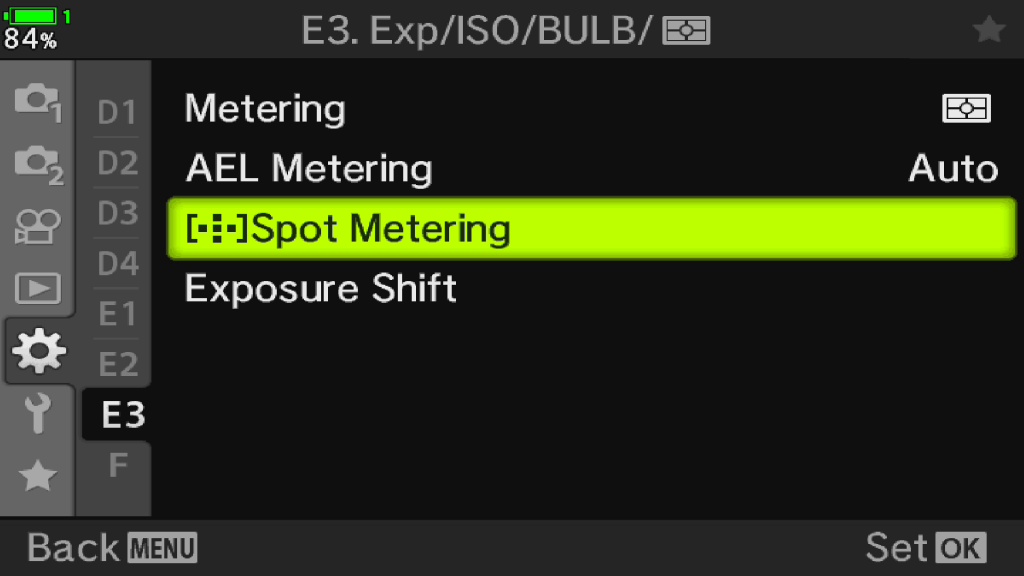
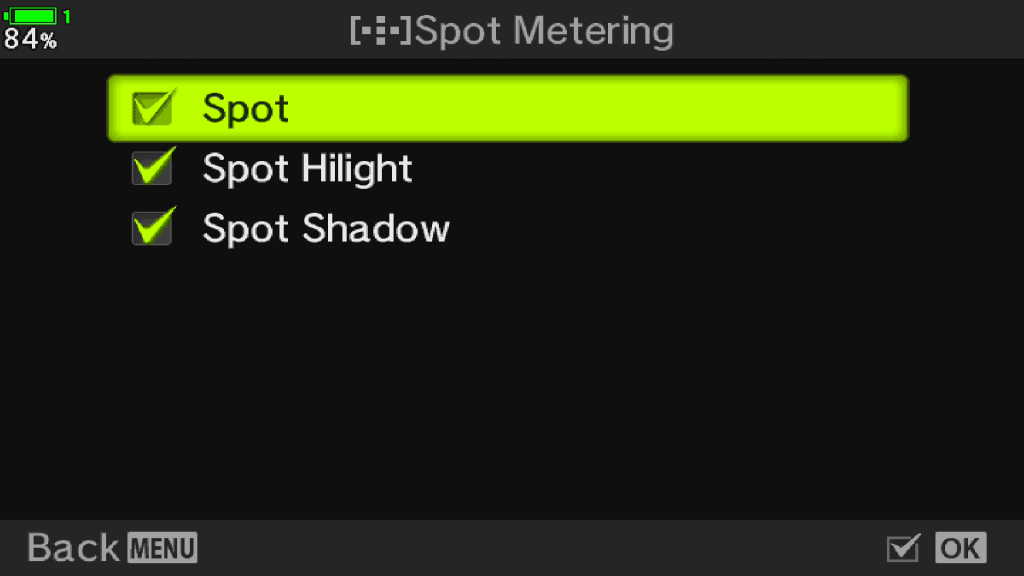
2 Choose which Spot Metering mode (Spot, Spot Highlight, Spot Shadow) should be applicable and confirm by pressing the “OK” button.
3 Press “OK” to open the Super Control Panel and select “Spot Metering” as Metering mode and confirm by pressing the release button half.
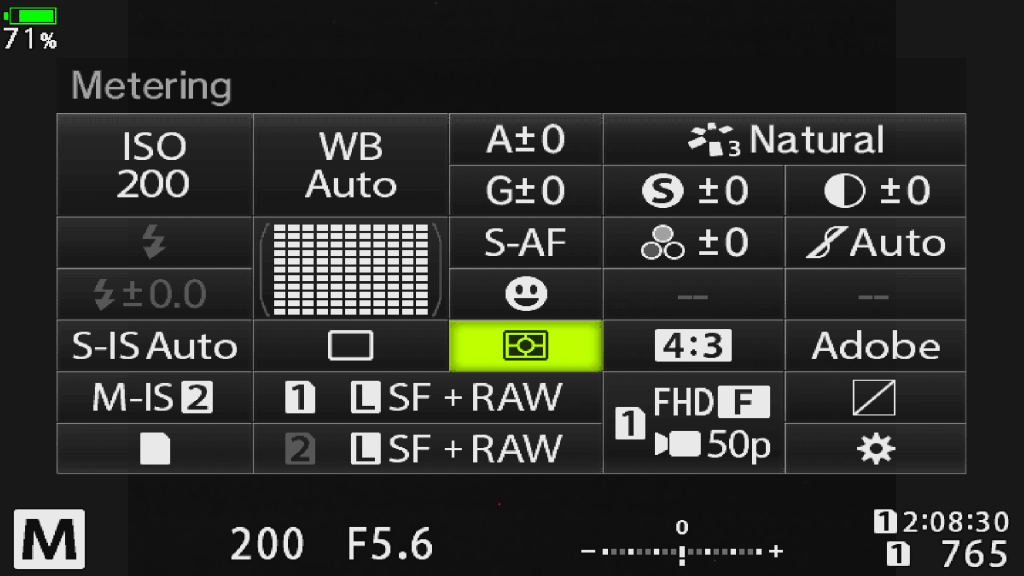
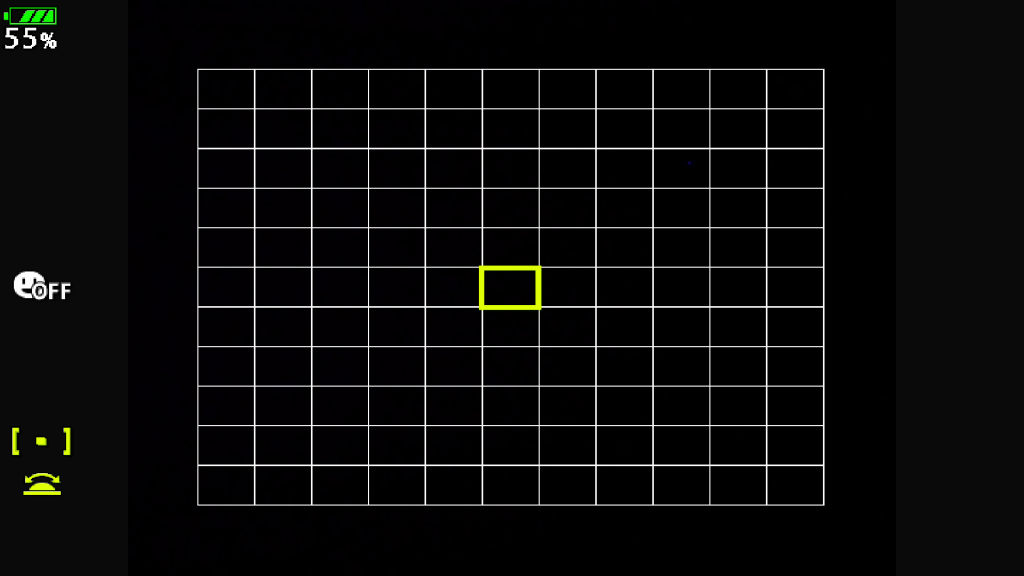
4 Choose one AF field for focusing.
You could check whether it is working or not by moving the AF field over dark and bright areas, the exposure should change accordingly.



