Why useful
It is not well known that you are able to scroll through zoomed images in OM-D cameras. This could be very helpful in case you have a lot of similar images and you would like to decide which of the images should be deleted or transferred via WiFi. As you have zoomed in it is easier to differentiate between small differences and easier to make decisions.
How to scroll through zoomed images

1. To show images, which are stored on your Kamera, press the replay button on the back of your camera.

2. You have different possibilities to zoom into images. Either you press the touch screen once and use the slider on the right side or you are using the thumbwheel to zoom into the images. With the cursor keys, you can select the area you would like to see closely. She could be done with the touchscreen.
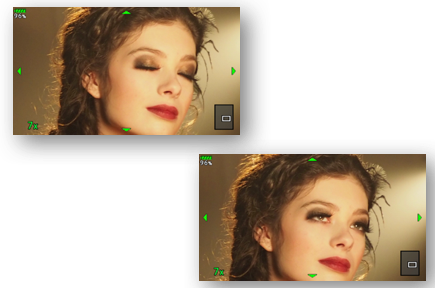
3.Use the forefinger wheel to scroll through the images. All images will be shown at the same zoom factor and same position. This is perfect to compare images in every detail.



