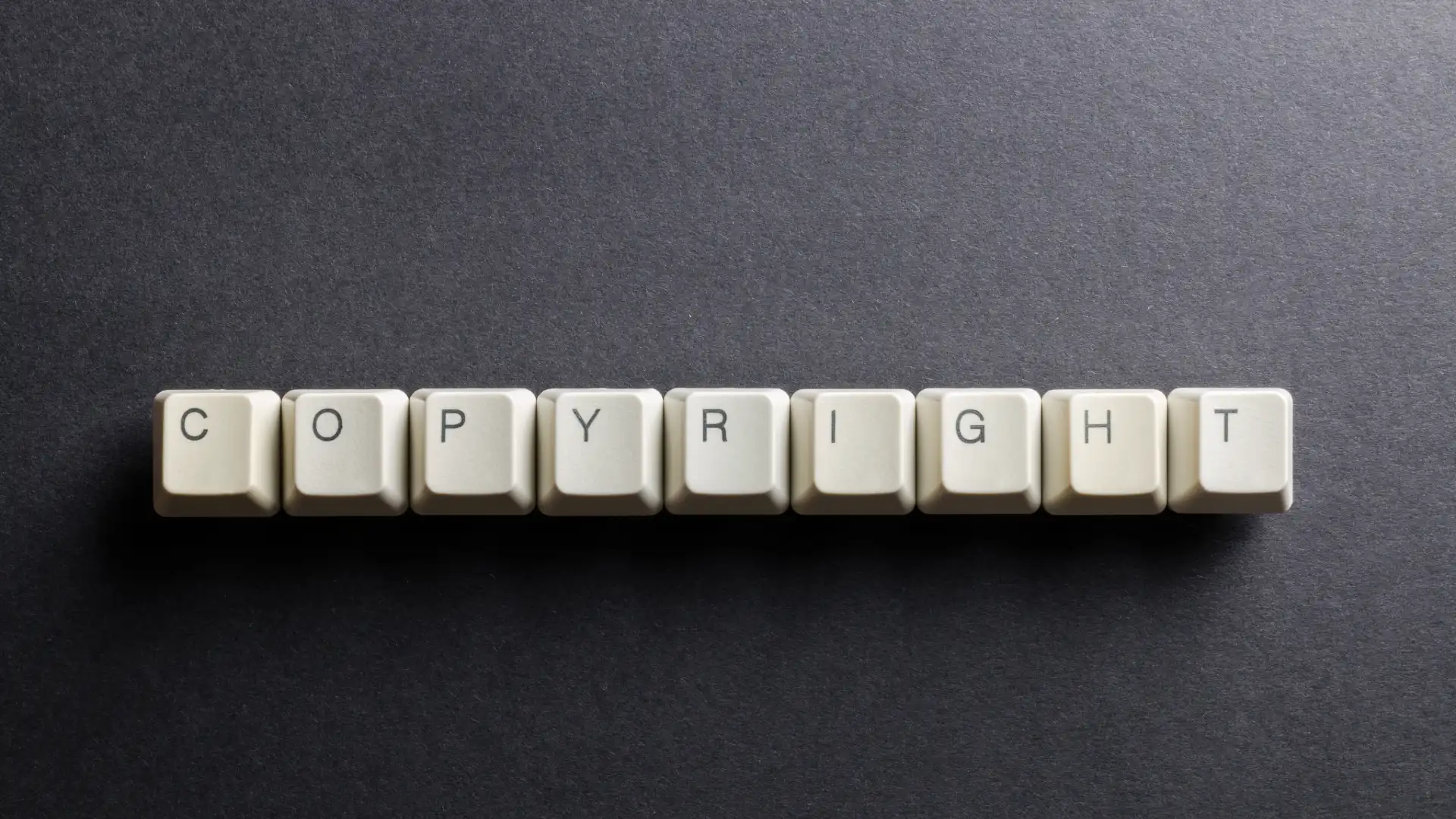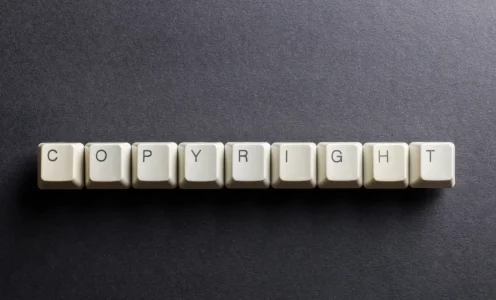Why useful
Nowadays images are used very often without permission. Save copyright settings in EXIF allows you to save your name in the EXIF data already while shooting. This doesn’t secure that your images are not used without your permission but helps to justify that the image is taken by you. At least when EXIF data is not deleted.
How to save copyright settings in EXIF?
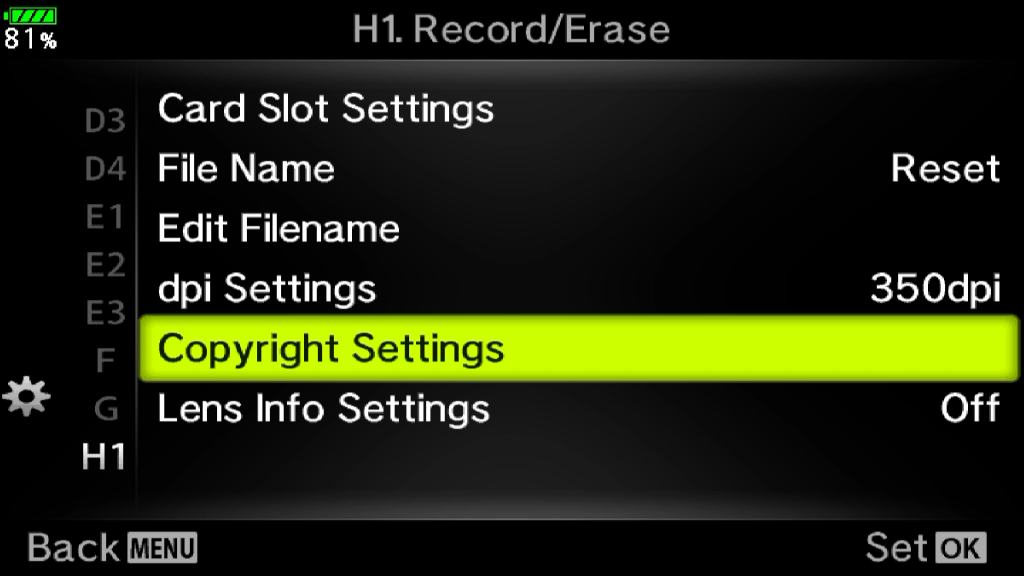
1 Press “Menu” to open the main menu. Use the cursor buttons and go to Menu H1 and select “Copyright Settings” and press “OK”
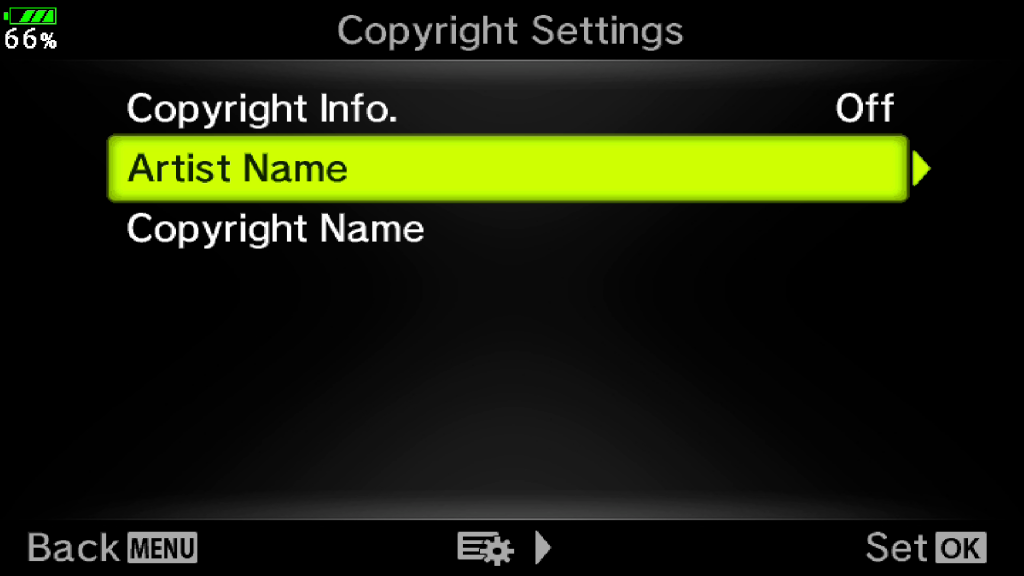
2 Choose “Artist Name” to add the photographer’s name and open it by pressing the cursor button right. Press “OK” to input your Name.

3 press “End” as soon as you finished your name. In case you would like to cancel you can press “Menu”. The same can be done with the Copyright Name. I recommend making both, as you never know which of the fields is used from your editing software.