Normally in photography one tries to separate an object from the background with the help of the smallest possible depth of field. This helps to reduce the viewer’s gaze to draw attention to the important part of the picture. However, there are situations in which the depth of field is too small and needs to be expanded. This is mostly necessary when you make macros and you are very close to the object. For this purpose, many cameras from OM Digital Solutions provide focus bracketing and focus stacking. How these two functions work and what differentiates them I want to show you here.
The differences between focus stacking and focus bracketing
In case you are using a camera of the OM-D series focus bracketing and focus stacking differentiate in the following two points.
- With focus stacking, you can shot not more than 15 images, whereas in the case of focus bracketing you can shoot up to 999 images.
- With focus stacking, you are getting a JPEG file, which is stacked out of the different images and every single shot in addition to RAW/JEPG. In the case of focus bracketing you get single images and not a final stacked one. Those images can be used for stacking in dedicated software afterwards.
Both methods are suitable to expand the depth of field of your images. Focus stacking is easier to use, as the result can be viewed directly in-camera. In addition, the camera shows you a small frame, which indicates the area which will be lost after the images are stacked. Focus bracketing does make sense in case the number of images available in focus stacking is not enough.
Last but not least it is important to know, that Fokus bracketing can be used with all Micro Four Thirds, which have autofocus functionality. Whereas focus stacking is usable only with compatible lenses. Which of the lenses are compatible depends on the camera you are using and is also changing from time to time. Therefore please have a look at the OM Digitalsolutions website if needed.
The settings
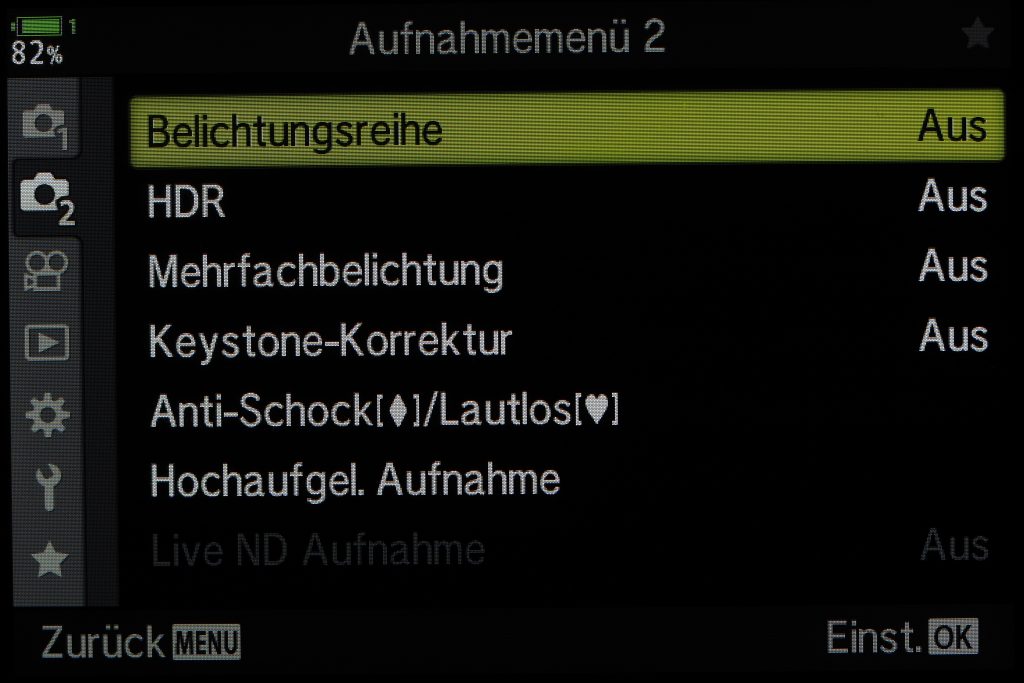
In “camera menu 2” you find the entry “Bracketing”. Select it, navigate to “Focus BKT” and open it with the right key on the keypad.
Select “Focus stacking” to activate focus stacking or select “off” in case you would use focus bracketing instead.
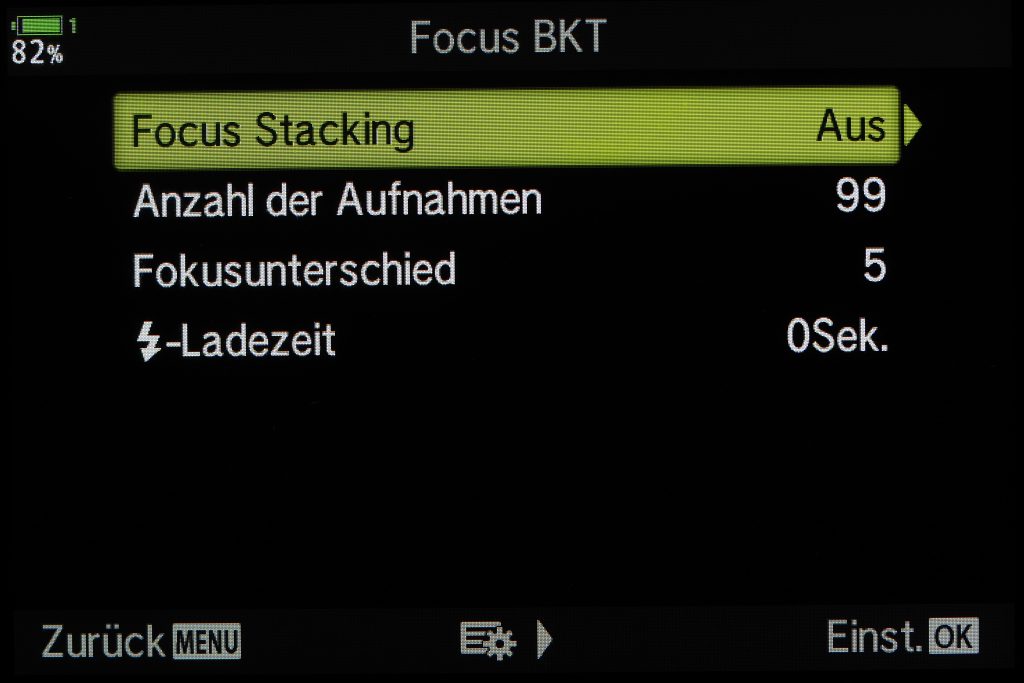
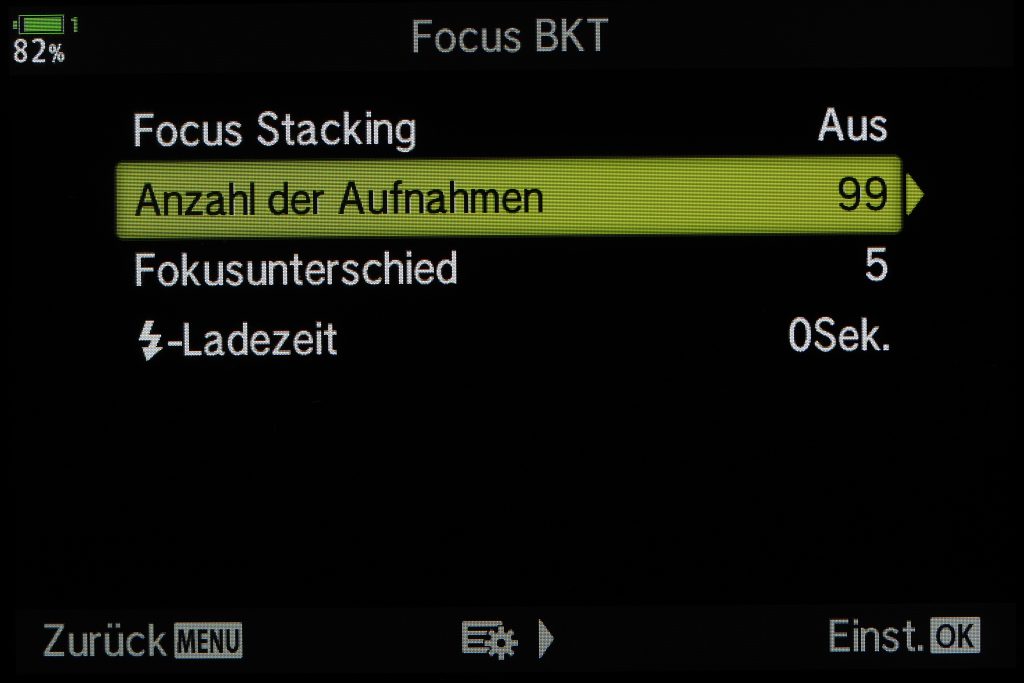
The amount of images you would like to take is selectable in “Amount of images” In case you have selected focus stacking you can select up to 15 images. Otherwise, up to 99 images are possible.
In addition, you can define the focus difference between every single shot.
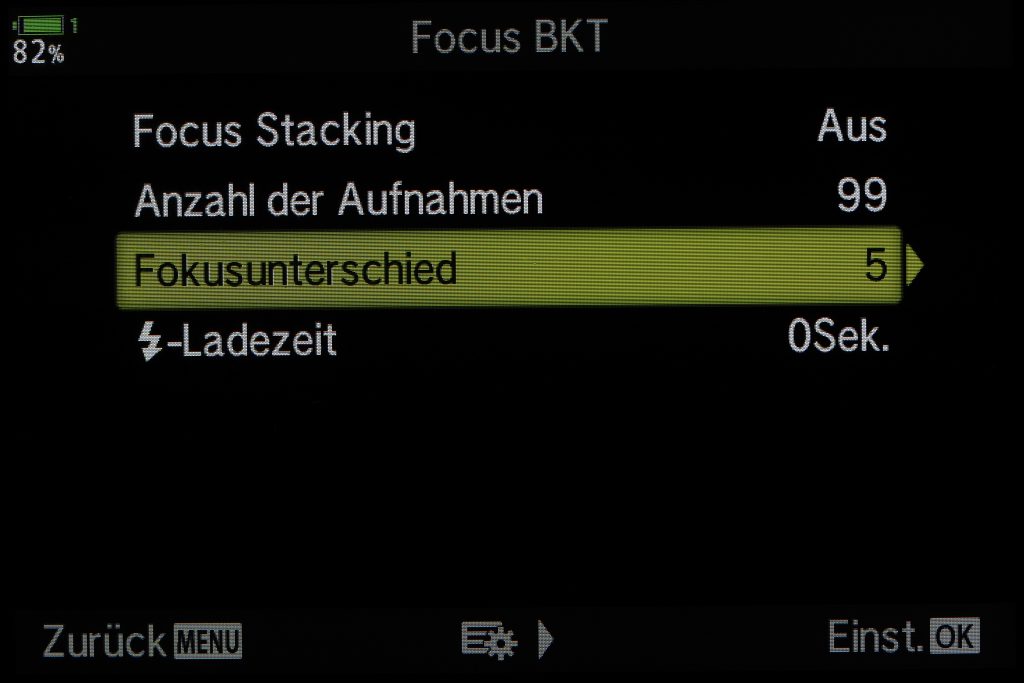
Which value to be selected depends on the object, aperture and focal length. Therefore you could not tell which is the best fitting one. Best you start with the standard value of 5 and change it in case you see issues in the final image. As a starting point, I determine the distance between the focus points when using the M.Zuiko Digital ED 60mm F2.8 Macro on the closest focus distance
| Schrittgröße | Distance of focus points on the object |
|---|---|
| 1 | 0.2 cm |
| 2 | 0.3 cm |
| 3 | 0.5 cm |
| 4 | 0.7 cm |
| 5 | 0.8 cm |
| 6 | 1 cm |
| 7 | 1.1 cm |
| 8 | 1.3 cm |
| 9 | 1.4 cm |
| 10 | 1.5 cm |
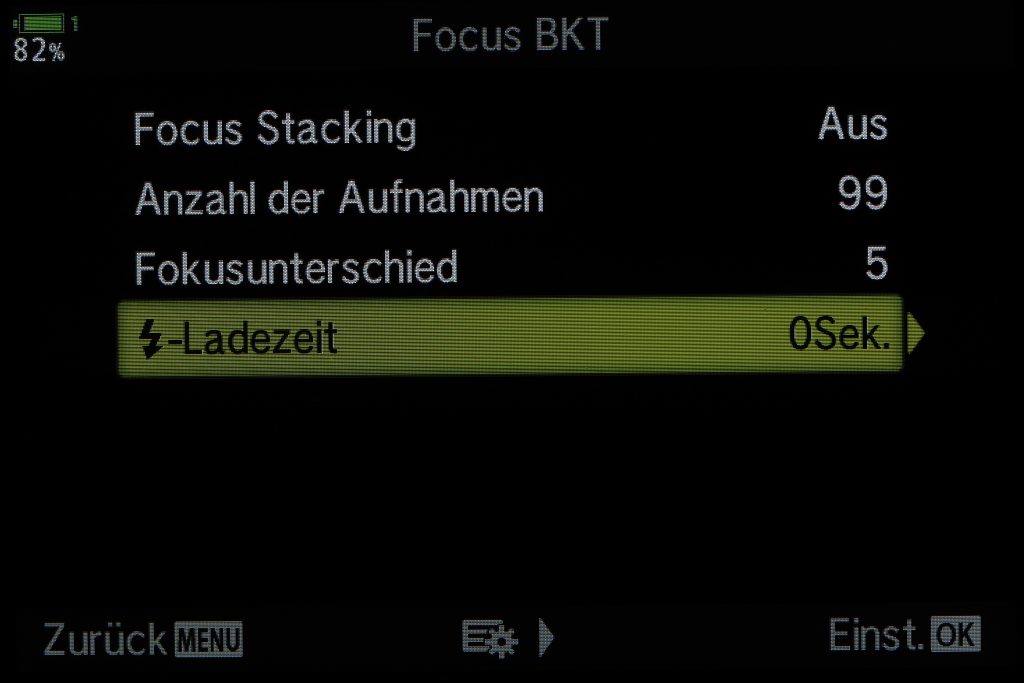
In case you would like to use an external Flash you can choose the time your flash needs to recharge in the flash charging time.
Attention:
As focus stacking is using the silent shutter, the flash is deactivated. In case you would like to use the flash you have to activate it in the camera2 menu under “Antishock / silent”.
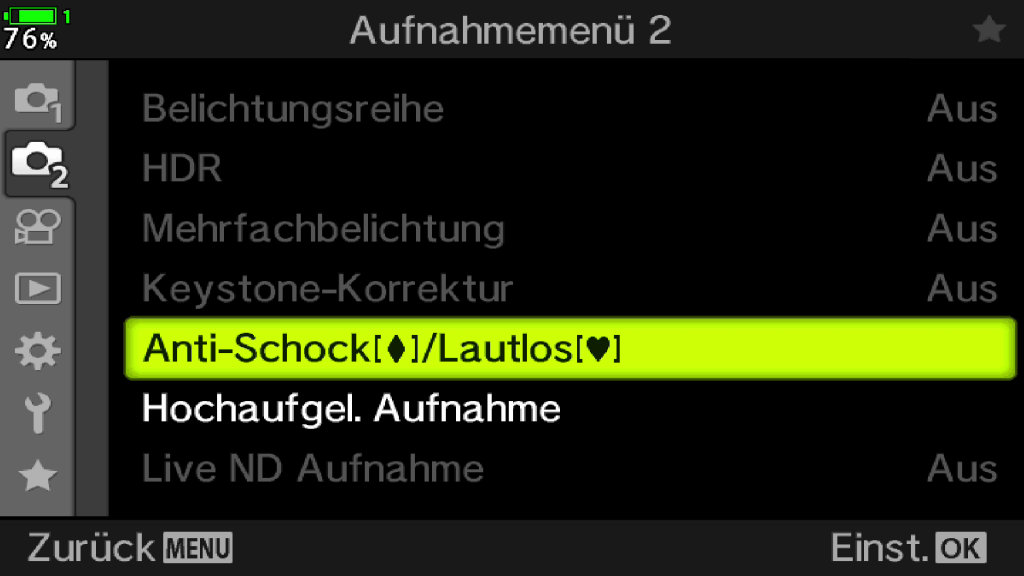
In case you would like to use focus stacking in landscape photography my article “Focus Stacking in landscape photography” might be interesting.




Pingback: 5 functions I love in OM System cameras - Michael Guthmann
Pingback: Focus Stacking in landscape photography - Michael Guthmann