OM Workspace is a RAW file developer, which is for Olympus / OM System camera owners for free. Ist can be downloaded from the OM Digitalsolution website. As it is the OM Digitalsolutions own software it will be renewed on every product launch. Therefore the first one supporting RAW files of a new camera. Beside the possibility to use the computer processor it offers also to utilize the camera processor to process the RAW files. In forums and the social networks it is heavily discussed whether it makes sense to use the USB-RAW processing capabilities or not. With this short article I would like to help.

What is USB-RAW Processing in OM Workspace?
A in camera processor has different tasks than a processor in a computer. Therefore concept and design is fundamental different. A camera processor is optimized for the task needed in a camera. Means that the usage of a camera should be possible, without any delay, at all times. For this task the camera processors has special areas, which are optimized for image processing. This means that a camera processor can make image processing much faster than a ordinary computer processor. A ordinary computer processor is optimized for general usage. This is the reason why OM Workspace offers you the option to utilize the camera processor for RAW image development
How can I use USB-RAW Processing?
Preconditions to use USB-RAW processing is that you have installed OM Workspace and have one compatible camera (E-M1 Mark III; E-M1 Mark II, E-M1X und die OM-1) connected via USB to your computer. It is important that you are using the same camera for processing as you have used for taking the images. Also important is that you set the camera mode to “RAW/Control” . In addition it is important that the camera is connected directly to the computer and no hub is used.
After you have startet the software you can activate USB-RAW processing in the icon bar
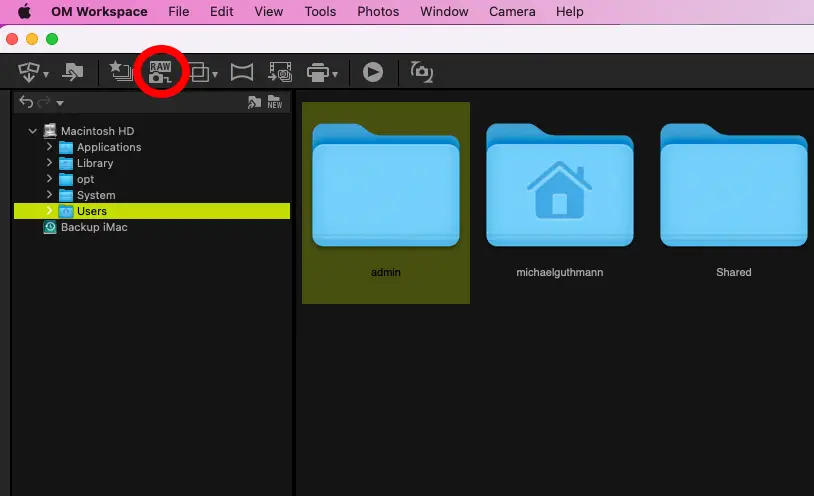
Or in case you prefer to uses USB-RAW processing all the time you can make the setting also in the option menu.
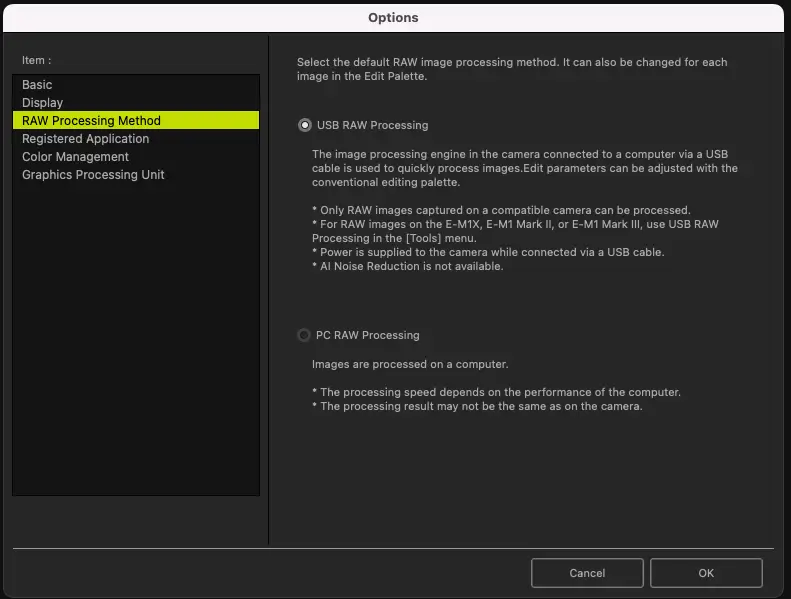
Now OM Workspace is able to utilize the camera processor to develop your images..
When does it make sense to use USB-RAW processing?
In case you are using the newest version of apple computers, like the Mac Studio, which do have massive computer power, it only makes sense to use USB-RAW processing, if you would get the same image quality as you are getting from in camera JEPG images. For all other scenarios, the development with the camera processor, which is as said optimized for images processing, will be much faster than processing the images with your computer. I do have a MacBook Pro from 2018, the development with the camera processor is 10x faster as with the Intel processor. In case you would like to judge the advantage in your case, make a simple test. I would be happy when you would share your experience down in the comments.
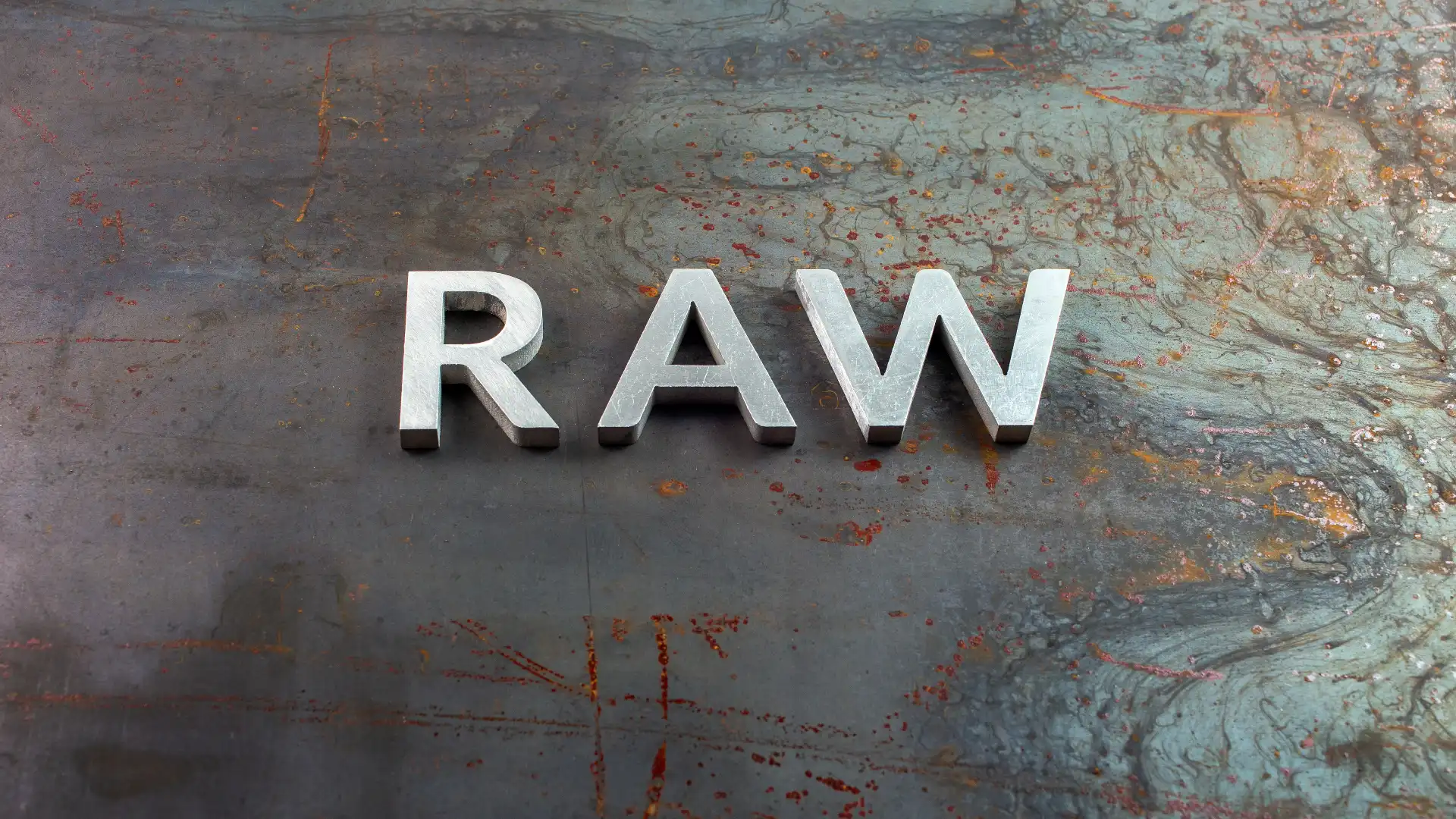
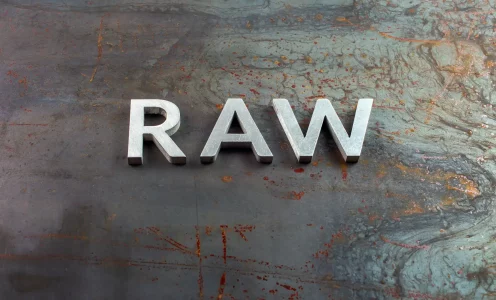


Danke für die guten Hinweise. Ich sehe hin und wieder nach und werde oft fündig..
Hallo Benedikt,
Danke für die Rückmeldung. Freut mich wenn du für Dich relevante Themen findest. Solltest Du Ideen haben was noch interessant wäre freu ich mich über Hinweise.