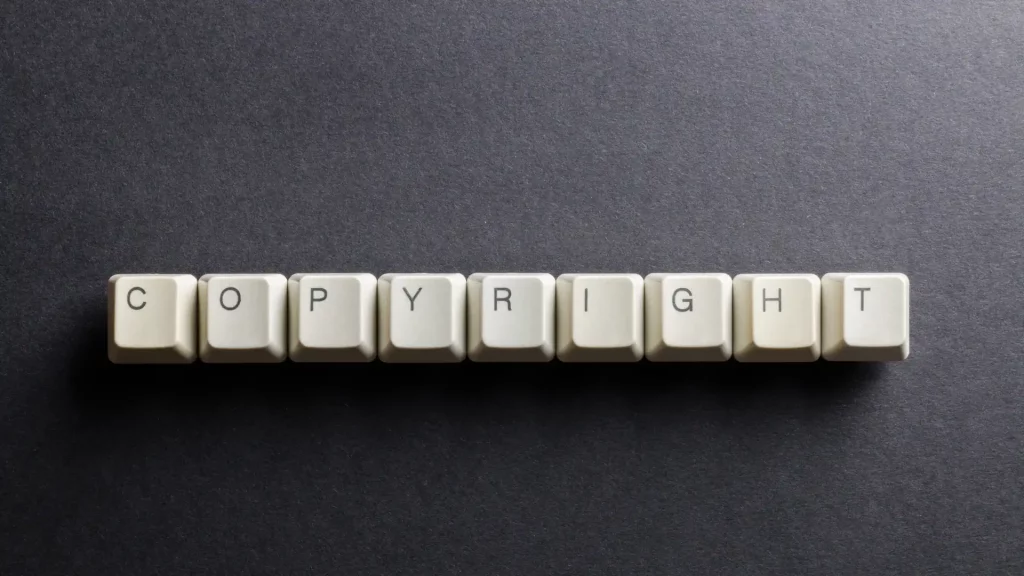Why useful
Olympus camera does name the images according to the standard. In case you are shooting a lot or with different cameras, it becomes unclear very fast. Therefore in my opinion the possibility to adjust image name in Olympus cameras is very helpful. Unfortunately, it is not possible to adjust the file name free, but for me, the first 4 (sRGB) or 3 (Adobe RGB) is enough to differentiate the files later on. Most important for me it is important to know whether the images are coming from a PEN or OM-D. Therefore I’m using this opportunity to adjust image names in the camera.
How to adjust image name in camera
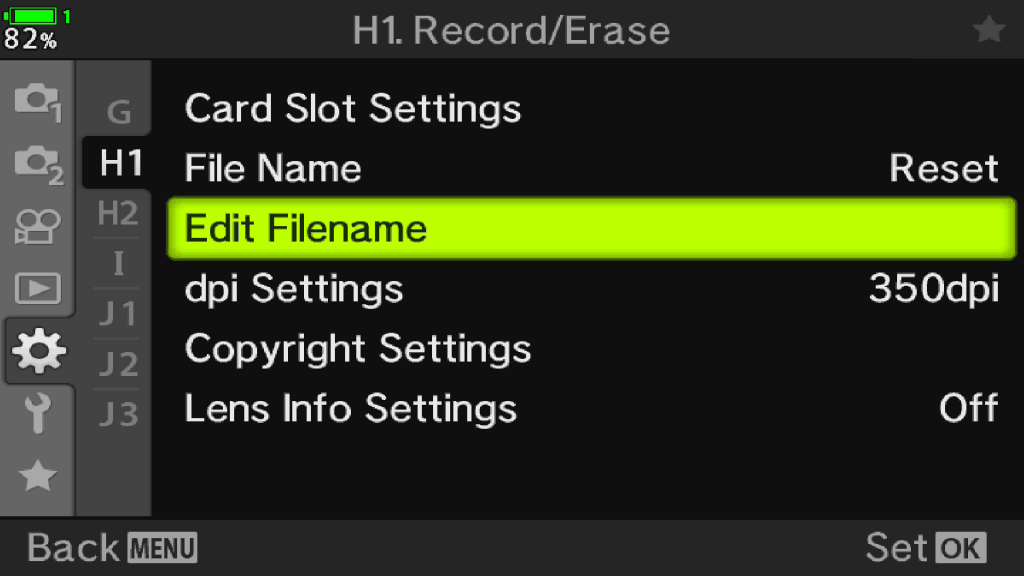
1 Press „Menu“ and go to Custom Menu „H1“ and choose „Edit Filename“.
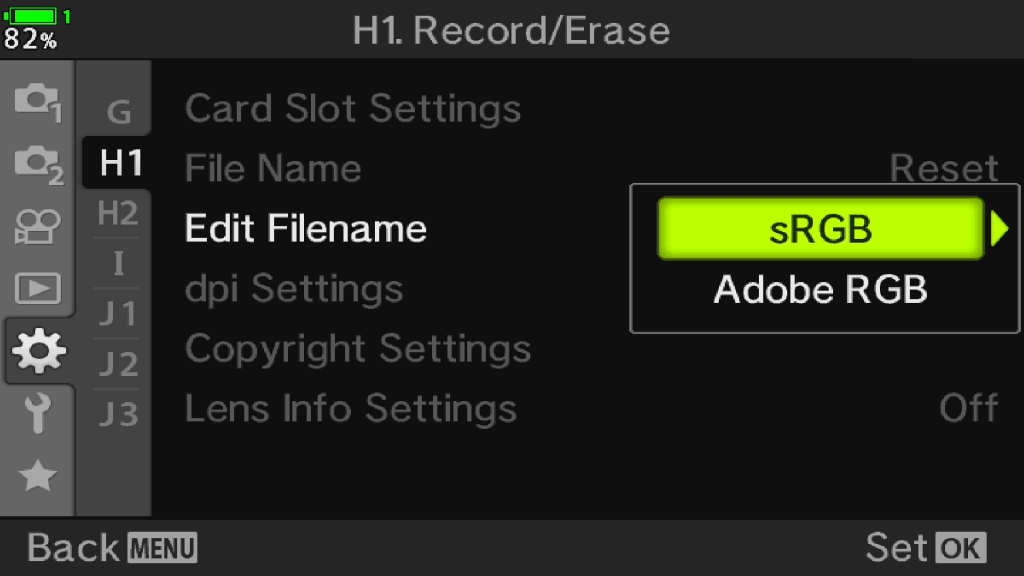
2 Press the „OK“ button and choose the color space you are using. You can choose between sRGB and Adobe RGB.
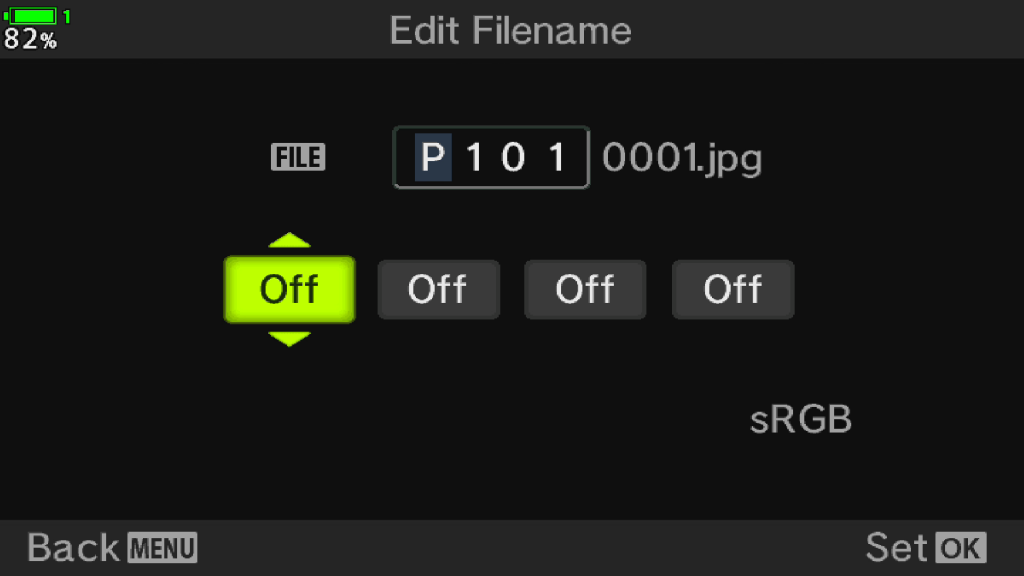
3 Press „OK“ again and change the image name how you would like to have it. In case you are using sRGB, the first four digits could be changed in the case of Adobe RGB three digits could be changed